Advanced Schedule
Planning
Efficiently plan, schedule, and secure shifts
well into the future.

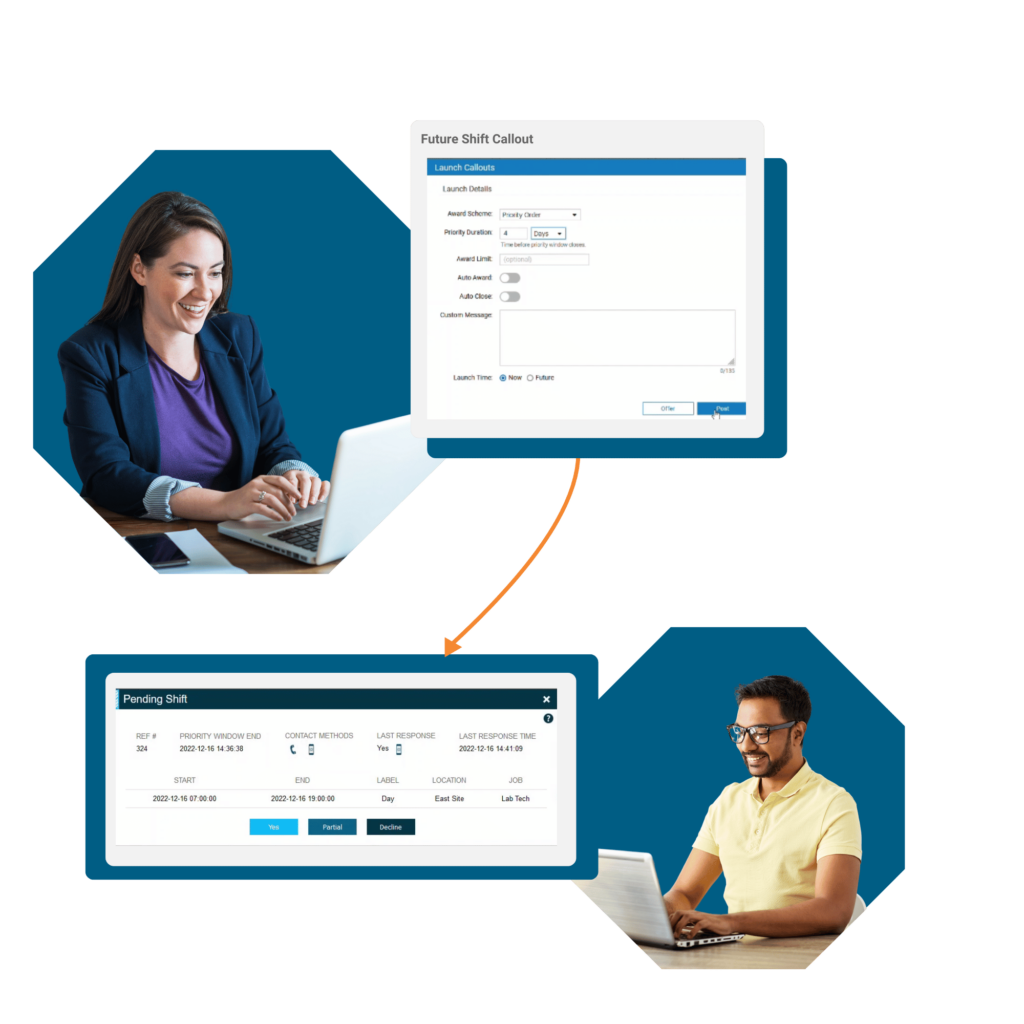
Advanced Schedule Planning

Case Study
Reduce Overtime Costs With Advanced Schedule Planning
Learn how the scheduling department can now address shift needs days in advance, reducing overtime costs with Vocantas.
Reduce Overtime Costs With Advanced Schedule Planning
How it Works
Advanced Schedule Planning
1. Group Multiple Shifts
2. Receive Employee Bids
3. Fill Shifts in Advance
1. Group Multiple Shifts
2. Receive Employee Bids
3. Fill Shifts in Advance
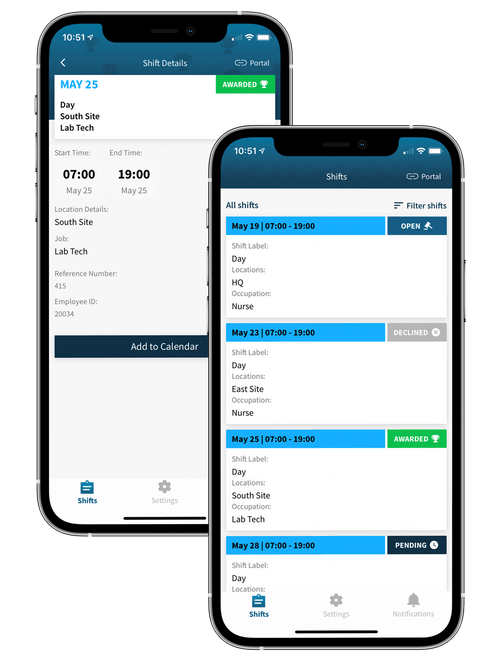
Mobile App
Employee Scheduling App
Features and Benefits
Ditch the manual
processes and increase
efficiency
Increase Efficiency
Streamline your scheduling process by automatically filling multiple shifts in your schedule at once. Instantly see a list of eligible employees to fill multiple shifts.
Add Organizational Rules
Set organizational rules to prioritize shift offers to specific employees by union rules or let automatically award shifts.
Increase Employee Satisfaction
Give your employees visibility of future work opportunity and allow them to select shifts that fit their schedule rather than last minute additions.
Robust Reporting
All interactions are tracked and reportable in the shift callout process. Reduce grievances with trackable bread crumbs.
Ease of Use
Let employees choose the method of communication that works best for them. Vocantas's Employee Portal lets users easily track and manage shift offers.
Deep Integration
Vocantas integrates directly to your workforce management system so shift data is updated in real-time. No need for awkward batch data transfers.



